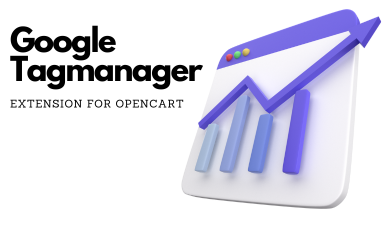
Opencart Google Tagmanager Extension
Introduction
Introduction
There is a new version of docs for v11.2 onwards click here
Google Tagmanager extension is Opencart extension that work on all version of Opencart.
The extension was designed to provide user "all in one solution" for all kinds of Analytics.
Extension Uses Google Tag Manager container for Google Analytics, Ads, Glami etc.
Supported platform
- Google Analytics GA4
- Google Ads
- Facebook Pixel / API
- Snapchat
- Tiktok
- Skroutz
- Glami
- Lucky Orange
- Klaviyo
- Yandex
- Bing
- Google Optimize
- Google Review
- AdmitAd
- SendinBlue
- Linkwise
- 2Performant
- Clarity
- Paypal
- Hotjar
- Livechat
- Zen Chat
- Zopim Chat
- Fresh Chat
- Hubspot
- Smartsupp
For the extension to work you only need to provide the Tracking id or Code like for example Google Analytics GA4 the G-xxxxxxxx stream measurement id is require and the rest of the magic happens.
Demo
A full demo is available at https://demo.aits.xyz/admin (demo/demo)
Google Analytics GA4
Tagmanager Extension enables the measurement of user interactions with products on OpenCart stores across the user's shopping experience, including product selections, product detail views, adding a product to a shopping cart, initiating the checkout process, purchases, and refunds.
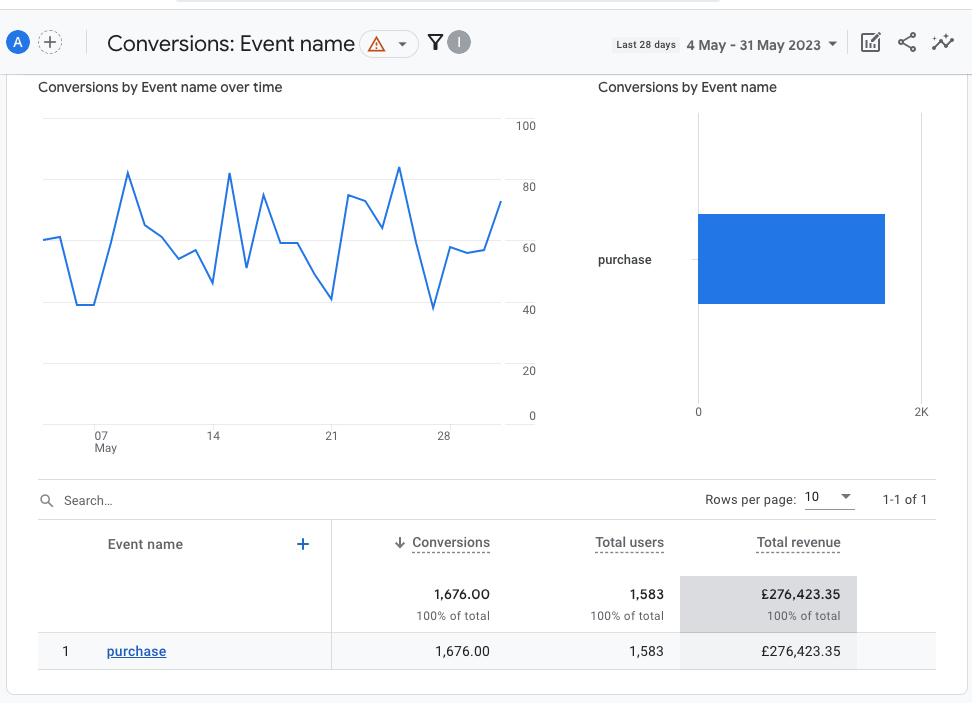
Google Analytics 4 ecommerce events tracked
- purchase
- add_payment_info
- add_shipping_info
- refund
- view_item_list
- view_item
- view_cart
- add_to_cart
- add_to_wishlist
- remove_from_cart
- begin_checkout
- click_tel
All the events send standard parameters i.e. currency, value, items
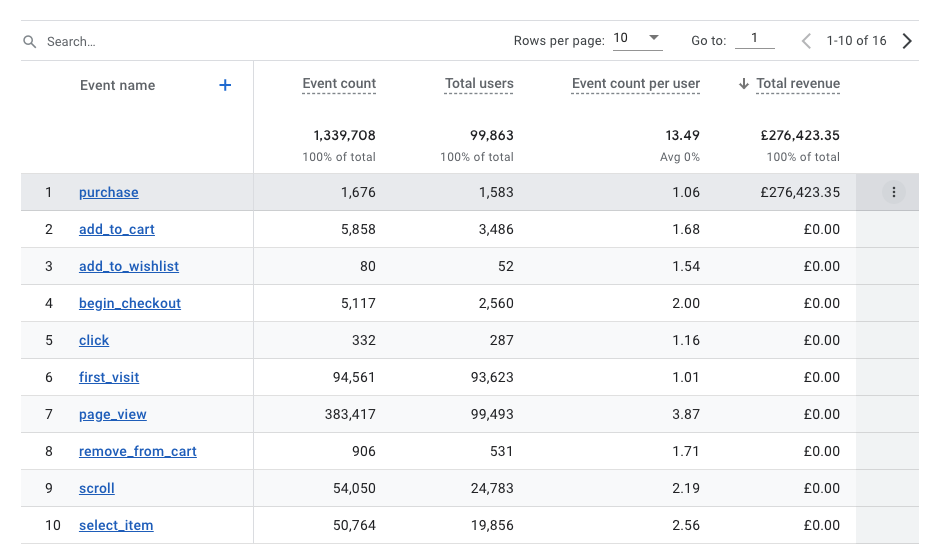
For Purchase events following parameters are sent: currency, value, items, transaction_id, affiliation, shipping, tax, coupon
Items parameter: item_id, item_name, affiliation, coupon, discount, currency, price, quantity, index, item_brand, item_category, item_category2, item_category3, item_variant
*promotion view, click events are not supported at the moment.
Facebook Pixel
Facebook Pixel tracking code and Conversion API are both supported in our extension. You just need to input Pixel ID and Conversion API token to get started
![]()
Our extension will send Conversion data via API and all standard events and parameters supported with Event Duplication
![]()
GDPR Cookie Consent
The Tag Manager extension bundle with cookie consent, jump to Cookie Consent tab to enable and customize the settings.
The Cookie section let you setup cookie consent popup required for EU websites.
The consent is passed to GTM Container to run Analytics in consent mode.
Journal Theme
Yes, Journal 2, 3 are supported out of the box by the extension. We have tested up to version 3.1.12 and there is no settings or modification required for extension to work.
Supported Themes
- Journal 2 Theme
- Journal 3 Theme
- SO Themes
- Fastor Themes
- Boss Theme
- Pavo themes
Supported Checkouts
- Quick Checkout
- Journal One Page Checkout
- AJAX Quick Checkout
- Best Checkout by Xtension
- Order Success by Xtension
- Simple Checkout
- MP Checkout
- Klarna
- Seva
Cache Engines
- Nitro Pack
- Nitro.io
- Opencart Lightning
- Lightspeed
- Turbo Cache
- Rocket Cache
- Jet Cache
- Cloudflare